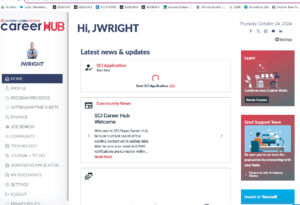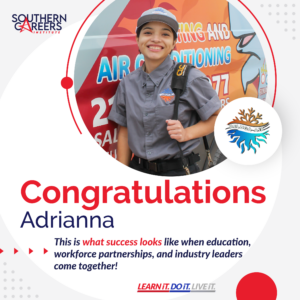What most people don’t realize, however, is that these issues are easier to solve than they seem. In this article, we will go over the 5 most common computer issues and how you can fix them.
Common computer issues
1. Computer is running slower than usual
Sometimes it feels like a century has passed in the time that it takes to open one application. There is nothing more frustrating than trying to complete a task on the computer and having it take three times as long as it used to. There are many reasons your computer might be running slower than usual. There could be too many applications running, too many programs auto starting when you turn on the computer, or the computer could have caught malware or adware. So, what are the solutions to a computer that is running slower than usual?
How to fix it: If your computer is running slower than normal, it is likely that you have too many programs running at once on the computer. In order to solve this problem, you must identify which programs are using the most RAM and remove them. Along the same vain are programs that start automatically when your computer turns on. You can disable these auto-start programs easily by visiting the Task Manager and turning off the auto-start feature. If neither of these problems are what is causing your computer to slow down, it might be a malicious program. If this is the case, you can use downloaded anti-virus software to scan and detect these programs and proceed accordingly to remove them.
2. Internet browser is slow or unresponsive
Internet issues are annoying, but generally easy to diagnose. The issue with slow Internet either lies within the internal program (the computer) or with the Internet Service Provider.
How to fix it: Before anything else, you should check to see if there is software running in the background that may be slowing down the functions of your computer. If the software requires an internet connection to run, it could slow down your connection. You can check this on your task manager. If that is not the case, it could be an issue as simple as restarting your wireless modem. This is a time where the simple question, “Well, did you trying to turn it off and on again?” could be a viable solution. If you’ve tried both solutions and it didn’t fix your internet connection, it could be a problem with the Internet Service Provider. The last solution is to call your ISP and let them know your internet connection is faulty.
3. Your computer is making strange or loud noises
Nothing can be scarier than listening to the hum of your computer fan get louder and louder or a foreign sound coming from your computer. When this happens, take a second to ask yourself: Why is this happening? Usually a computer’s fan turns on to cool it down.
How to fix it: If your computer fan is humming, that generally means it’s working. However, if it becomes increasingly noisy, it might be time to replace it. The function of the fan is to keep the hardware cool while it runs, so a loud fan is indicative that it’s working too hard. If you hear a clicking noise coming from the hard drive, you should back up your files. Hard drives are known to make noises right before they fail, so since there isn’t a quick solution to this, you should make sure you have all of your files backed up.
3. Computer is taking a long time to turn on
Sometimes you turn your computer on, and it feels like it takes ages to boot, or worse, it doesn’t start at all. It might feel like the end of the world when you hit the power button and nothing happens, but luckily, there are ways to fix this problem.
How to fix it: If your computer or laptop is taking a long time to boot up, it is likely (surprise!) due to too many programs being run in the background. To avoid this happening, you can go to your system’s preferences and change any apps that are set to automatically start when you turn your computer on. If you do this and it does not help the speed at which your computer starts, make sure you have the latest software updates. If your laptop or computer is running on old software, that might impact the rate at which it boots up.
4. Blue Screen of Death (BSOD)
Everyone’s worst fear is the blue screen of death. The blue screen means there was some sort of critical error made to the system that couldn’t be repaired automatically.
How to fix it: If this happens, there are a few things you can do. The first is to scan your system for viruses. If the blue screen occurs while you’re trying to update your software, you should check to see if you have space on your computer for the update. If your computer or laptop does not have the space for an update, it might stop while updating due to the file being corrupted. If this isn’t the case, it may be a hardware issue. You’ll have to run diagnostic tests on the hardware or update your hardware in order to solve the blue screen problem.
SCI
Southern Careers Institute offers a variety of different tech programs that train students in different tasks to prepare them to sit for different certifications. Through SCI’s Powered by Woz program, candidates can train on skills such as data science, cyber security, software development, and mobile application development. To learn more about the programs, start dates, and financial aid, click here.
References
Fox, Susannah. “Computer Problems Vex Millions.” Pew Research Center. 6 Jul. 2005.